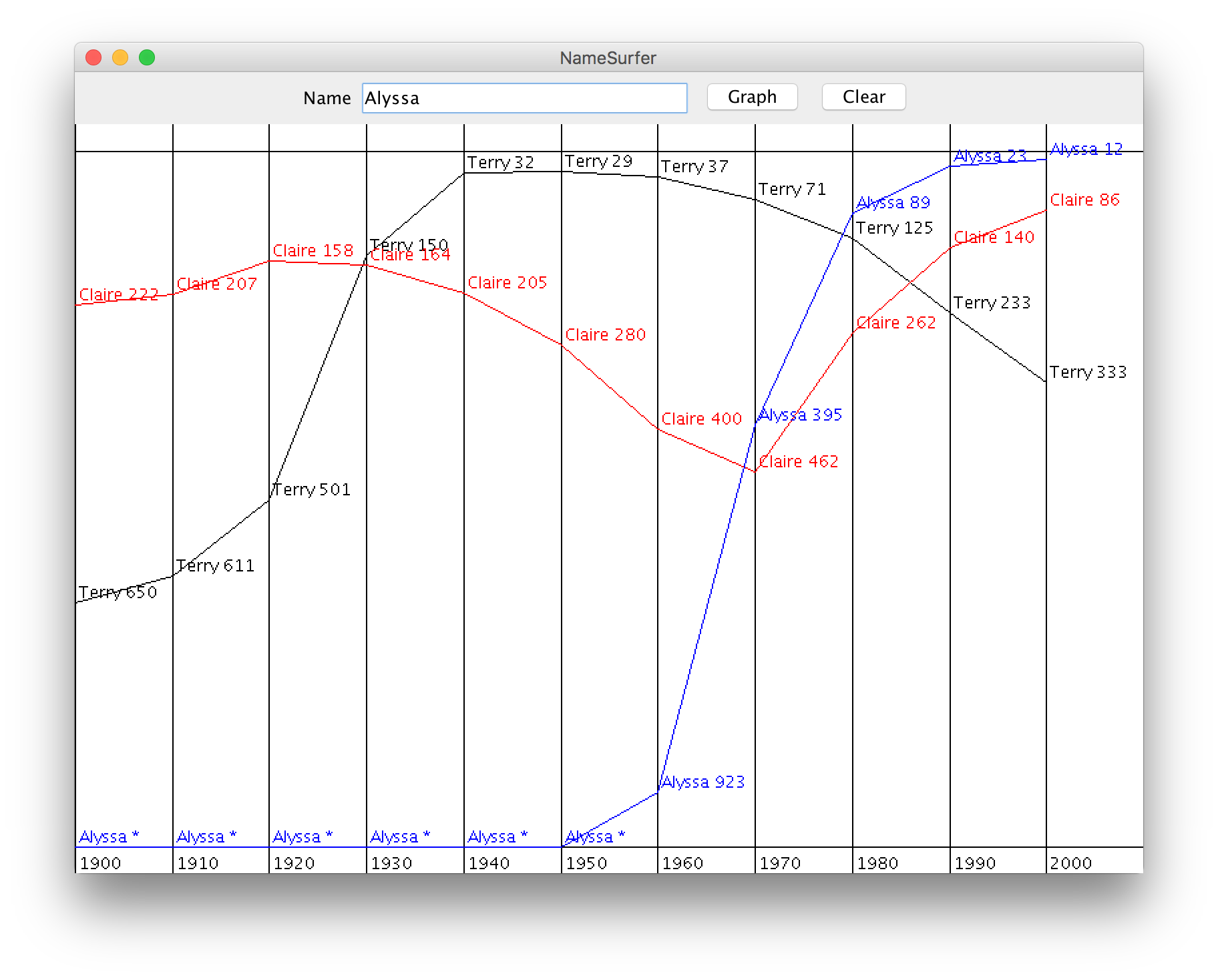RESOURCES
CS106A InfoCourse Schedule
How to Submit
Teaching Team
Lecture Videos
Canvas - YEAH Videos
Karel Book
Blank Java Project
Blank Karel Project
Help Hours
Pair Programming
ASSIGNMENTS
TEACHING TEAM

LECTURER
Chris Piech
piech@stanford.edu
Gates 193
Thurs 1-3pm
HEAD TA
Nick Troccoli
troccoli@stanford.edu
Gates B02
Tues 10am-noon
Lecture TA
SCPD OFFICE HOURS
Sunday 5-6PMSunday 9-10PM
Monday 6:30-7:30PM
Tues 7-8PM
Tues 9-10PM
Wed 9-10PM
Thurs 7:30-10:30PM
Sign up here
(free QueueStatus account required).
All office hours in PST.
Office Hours end after Thurs. 3/15
ANNOUNCEMENTS
I hope this announcement finds you well. Most importantly, I hope you are all finding your learning zen this evening as we wrap up CS106A. You have come a long way and I see your hard work. CS106A is not an easy course. All the best with studying tonight, download your exam, get a good nights rest and we will see you tomorrow. Respect.
The CS106A exam is ready to download (see the final exam page). Make sure to download and test the software on your computer before the final exam tomorrow morning.
The final exam is Monday, March 19, from 8:30AM - 11:30AM. It's on a computer, so don't forget your laptop as well as a charger if you feel you'll need it! Please make sure to disable notifications on your computer for the duration of the exam . Bluebook detects when you swap away from your screen, and disabling notifications reduces the risk of that.
You can find all of the final exam information, including exam locations, here: Final Exam Info
In section this week, we built a server program that helps a client to schedule a flight itinerary. The second part of the section handout involves writing a ConsoleProgram that can act as a client to this server.
In the real world, many clients aren't ConsoleProgams but rather websites. To give you an example of how a server that you might write might work with a website, we've made a small sample webpage that works by making requests to your FlightPlannerServer program:

If you're interested in trying this out for yourself, download the eclipse project here , and open webpage/index.html in your browser. The page will have instructions as to how to set up your server!
If you have any questions about how this webpage works or if something doesn't appear to be working, shoot Brahm an email at brahm@stanford.edu .
Thanks to everyone who came to YEAH hours for Assignment 7! The slides and video have been posted to the Assignment 7 page.
In your last assignment you will program a mini version of Facebook called FacePamphlet (get it?). This assignment consists of client and server programs that communicate with each other over the Internet. See the assignment page for the handout and starter code, as well as demo programs.
Assignment 7 YEAH hours will be Thursday March 8th, 7:00-8PM in 260-113. We hope to see you there!
Updated 3/8: we have clarified in the handout that the text field should be TEXT_FIELD_SIZE characters large.
Thanks to everyone who came to YEAH hours for Assignment 6! The slides and video have been posted to the Assignment 6 page. Additionally, we have added a link to an updated version of the style guide for assignment 6!
In your penultimate assignment you will program a data visualizer: NameSurfer. See the assignment page for the handout and starter code.
Update: we have added an output folder to the starter code containing sample output, and have also linked to a demo of NameSurfer from the assignment page. Moreover, we have added 2 missing constants, TEXT_FIELD_WIDTH and DECADE_LABEL_MARGIN_SIZE, to the starter code.
Assignment 6 YEAH hours will be Wednesday 2/28, 8-9PM in STLC 114. We hope to see you there!
Update 2: we have added updated output images to help you better test your program.
One of the joys of programming is the ability to make something totally of your own creation. In CS106A this quarter we are hosting a Graphics Contest where you can program anything you like using the concepts and tools we learn in class. There will be four grand prizes which each are worth a 100% on the final exam. Serious entries and runners up will be awarded extra credit on assignments. WSee the contest handout for more details.
This contest is genuinely optional (and in the genuine sense of the word optional – not in some mischievous “this is extra credit but if you don’t do it, your grade will suffer” sort of way). I will only apply bonuses for the contest after I have calculated final grades for the class. Thus, if you don’t participate you are going to get the exact same final grade in CS106A as you would have received had there been no contest.
Graded CS106A midterms were returned after class on Wednesday, Feb. 22 via https://cs106a.stanford.edu/restricted/midtermreturn.html, if the site does not load for you, please email Nick, the Head TA. The website has your solutions
The median for the CS106A midterm was 87 out of 120 points. Here is the full distribution:

If you believe part of your exam was incorrectly graded, regrade requests will be accepted through https://goo.gl/forms/GXgwVN0yaH1LqDUp2 until Wednesday, Feb 28. As part of your request, you will need to provide a short write-up of the problem(s) on your exam that you think were misgraded. Regrade requests need to point out the aspect of the problem that was correct, but for which points were taken off. We use a detailed rubric to grade exams, so simply requesting that an incorrect answer "should be worth more points" is not likely to result in additional points. Also, we reserve the right to re-grade the whole exam to make sure there are no other grading issues present - this may result in a lower total score.
OLD ANNOUNCEMENTS
Thanks to everyone who came to YEAH hours for Assignment 5! The slides and video have been posted to the Assignment 5 page.
For your fifth assignment, you will implement the algorithms for an image editing program. This assignment will give you practice with concepts like 1D arrays, 2D arrays, and image manipulation. Checkout the assignment page and make sure to get started early!

The midterm is Monday, Feb 12th, from 7pm to 9pm. It's on a computer so don't forget your laptop as well as a charger if you feel you'll need it! Please make sure to disable notifications on your computer for the duration of the exam . Bluebook detects when you swap away from your screen, and disabling notifications reduces the risk of that.
UPDATED: the encrypted exam is now available to download on the Midterm Info page below. Please download this in advance of the exam!
You can find all of the midterm information here: Midterm Info
Midterm location is based on last name:
Cubberley Auditorium
Hewlett 200
The pair programming page erroneously said that you must be taking the course for the same grading basis to be partners on assignments. This has been corrected to clarify that the only pair requirement is that both of you are in the same section time and location.
The practice midterm is live.
On a Windows PC, download the .zip file and completely extract it into another folder. Then open the BlueBook program by double-clicking. If you get a Windows message that says, "Windows protected your PC," click on "More info" and then "Run anyway" (We're working on resolving this!).
The password for the exam is funkyPenguin . Practice exam submission will not work , but a tool to view your exam answers - as well as solutions - is below. If you run into any issues, please email Brahm and Chris .
In order to view your practice midterm answers, download the appropriate exam viewer below: upon opening the application, you should be able to view your answers immediately.
Should you run into any issues, please email Brahm . Note that this exam viewer will work only for this Practice Midterm, and not future exams.
Thanks to everyone who came to YEAH hours for Assignment 4! The slides and video have been posted to the Assignment 4 page.
Assignment 4 (Hangman) has been released, a fun console+graphics game that will give you practice with strings and file-reading - see the assignment page for the handout and starter code. This is also the first assignment that may be done (optionally) in pairs. We have posted a pair programming guide in the sidebar to the left if you would like more information. As a reminder, you may only pair up with students in the same section time and location. Assignment 4 YEAH hours will be Wednesday 2/7, 8:30-9:30PM in STLC 114. We hope to see you there!

The midterm is Monday, Feb 12th, from 7pm to 9pm, locations to be announced soon. It is open-book, open-notes, but closed electronic device for everything except administering the exam itself. If you can't make the scheduled time because of an academic conflict, or if you have OAE accommodations, please send Chris and Nick an email by Thursday, Feb. 8 at 11:59PM PST.
Additionally, the exam will be administered digitally; if you do not have access to a laptop you feel comfortable using for the duration of the exam, please send Chris and Nick an email by Wednesday, Feb. 7 at 11:59PM PST.
We will be administering a practice midterm exam seating Thursday, Feb. 8 7-9PM in Cemex, to give a sample exam under conditions similar to the actual midterm. We hope to see you then!
Thanks to everyone who came to our YEAH (Your Early Assignment Help) hours for assignment 3! The slides have been posted on the assignment 3 page. Additionally, a recording of the session is available online. In an effort to provide videos with a faster turnaround, recordings will be posted immediately following each YEAH on Canvas (link in sidebar). On Canvas, select "CS106A" and click "Lecture Videos" to view YEAH videos. The videos will also be uploaded to the regular lecture videos location, mvideox, but there may be a delay of up to 48 hours due to SCPD processing.
In your third assignment you will program the classic game of Breakout! See the assignment page for the handout and starter code. Assignment 3 YEAH hours will be Wednesday 1/31, 7:30-8:30 PM in 370-370 . As a reminder, YEAH hours, or “Your Early Assignment Help” hours, are optional sessions meant to provide additional help getting started with each assignment. We hope to see you there!

Thanks to everyone who came to our first YEAH (Your Early Assignment Help) hours for assignment 2! The slides have been posted on the assignment 2 page. Additionally, a recording of the session is available on the SCPD/online videos page (link in sidebar). The next YEAH session will be on Wednesday 1/31, 7:30-8:30PM in 370-370.
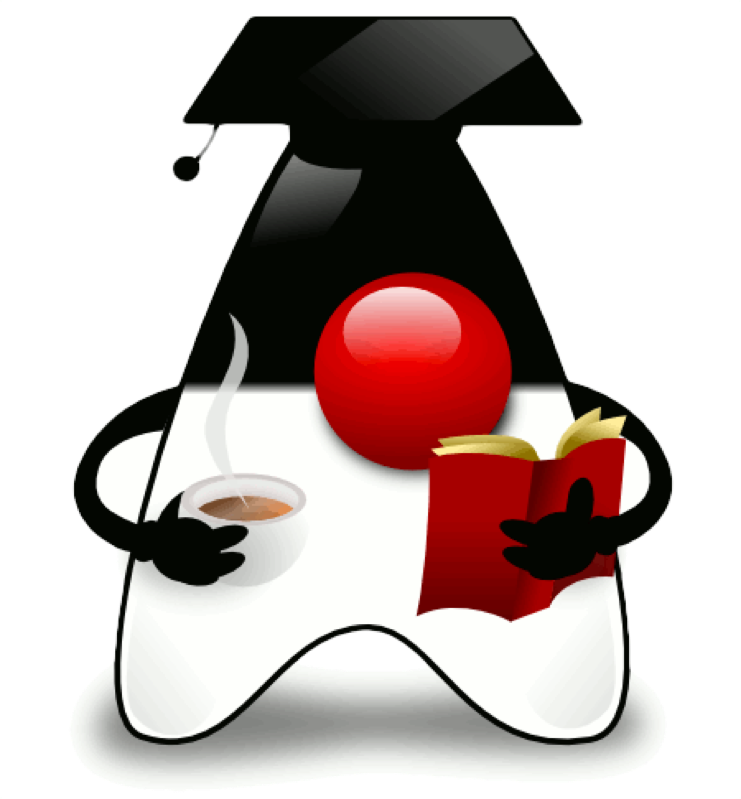
For your second assignment, you'll get practice writing a series of small Java programs. These programs consist of both console and graphics programs! Please note that for the graphics problems, we recommend waiting until after Monday's lecture to get started, as some material we cover that day will help you with those problems. Note that the style guide has also been updated with additional guidelines for the second assignment.
For those who submitted section preferences by 5PM on Sunday, we have finished emailing out section assignments; as a reminder, sections start this week! (You can also view your assigned section via the "Section" dropdown above). If you were unable to submit the form by the 5PM Sunday deadline, the late signup form is available under the "Sections" tab. As a reminder, SCPD students should sign up via the special SCPD link instead.
If you would like to individually switch to a different section because of scheduling or other constraints (and are not switching for reasons related to being with a requested partner), please request a swap by going to the form linked to in the "Sections" dropdown in the top bar. If you would like to switch into a different section to be with a requested partner, please request a swap by filling out this form. For the second form, please be sure to fill out ALL possible times you and your partner are free, not just your current section times.
The deadline for section swaps is Tuesday, 1/23, at 5PM.
Reminder that today, Jan 15th, is MLK day so there will be no classes. LaIR office hours will start this evening at 6pm.
Here is a video of the last public speech MLK gave. The date was April 3, 1968 and he was assassinated the day after. Civil rights for all people, regardless of their ethnicity, is a cause that is still being fought for around the world.
If you haven't recently seen the I Have a Dream Speech, that is worth watching for its beautiful narrative and its influence on history. In 1967 MLK gave a speech at Stanford where he directly addressed students and faculty.
Section signups are now open! Click on the "Section" tab at the top and select "Section Signup" to submit your preferences. As a reminder, signups are not first come first serve. As such, you may modify your preferences any time up until the Sunday 5PM deadline. We will notify you of your section assignment early next week.
Note: Remote SCPD students (if you are an SCPD student but able to attend a section on campus, you may disregard this message) should instead click on the "Remote SCPD Signup" link in the "Section" tab. Remote SCPD students will not be assigned a physical section; instead, you will have access to online recordings of one section this quarter, and another assigned Section Leader to grade your assignments.

For your first assignment you will write a series of Karel the Robot programs. See the assignment page for more details. The assignment is due Friday, Jan 19th, but make sure to get started early. Though Karel is a fun, simple robot, some of the questions can take a lot of time.
In CS106A we use a free, "development environment" called ![]() Eclipse to write our programs. It is the most popular development environment for the Java language. Download eclipse by following these instructions.
Eclipse to write our programs. It is the most popular development environment for the Java language. Download eclipse by following these instructions.
If you run into any issues while installing or using Eclipse, please see the bottom of the Eclipse install instructions for common troubleshooting steps. There will also be an Eclipse installation troubleshooting session Thursday the 11th of Jan, 7pm to 9pm in the LaIR. Try to install Eclipse before and come if you have any trouble.
We have a very simple google form for you to fill out so that we have a chance to get to know you a little. It should only take a few minutes. Though we call it "assignment 0" it is not for a grade.
We put together some handouts to help you understand where we are going to go in CS106A and how we plan to get there. See the General Information handout for details on logistics and the Course Placement handout to help you decide if CS106A is the right place for you.
The Course Schedule page shows you the topics that we are going to cover in CS106A and the corresponding readings. We will also post lecture slides and lecture code on the schedule page.
Welcome to CS106A! We are looking forward to a fun quarter. Class starts Monday Jan 8th at 1:30pm in NVIDIA Auditorium.