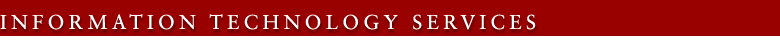Voicemail Guidelines
Getting Started
To help assure the proper use of the Stanford Voicemail service, IT Services with assistance from other Stanford departments and senior University management has developed the following guidelines. Department Contacts and department administrators should encourage their department members to follow these guidelines.
Responsibilities for Department Managers
- Review the use of voicemail with your department members to confirm that they are using voice mail effectively and meeting local guidelines for answering calls.
- Let IT Services know (call 5-HELP) whenever there has been a change in a voice mailbox subscriber, so that IT Services can recycle the voice mailbox (e.g., delete the previous user's messages, update accounting records).
- Make sure that callers to critical lines, main department numbers, and customer service lines have an "escape from voicemail" option to reach live assistance during normal business hours. For example, check that any voice mailbox using the "return for assistance" feature (where the caller presses "0" to be transferred to a department phone) links the "0" to live assistance—a number answered by a staff member or set up on group pickup.
- Review how mailboxes in your department serve your callers. For example, if your callers ask frequent questions, such as directions to your building, consider using an "enhanced call processing application" with prerecorded messages.
Responsibilities for Voice Mailbox Subscribers
- Record a personal greeting. Greetings should be customized and updated routinely—daily if warranted. As personal greetings influence the caller's impression of Stanford and of the department, they should be helpful, answering the caller's expectations about when calls will be returned.
- Check for messages regularly throughout the business day and reply promptly. If you routinely get so many messages that your mailbox gets full, ask your department Contact about "extended" mailboxes with larger message capacity. [***Since we no longer have extended mailboxes, can people ask for more space through HelpSU and get it?***]
Rrecord an extended absence greeting anytime you will be gone longer than one workday, referring callers to options of leaving a message in your mailbox, or with some other person or mailbox within your department.
- Be attentive to security concerns: change passwords often, don't program passwords into speed dial keys, exit voice mail by pressing star (*) until the system says "goodbye," and hang up by pressing the "release" button or by depressing the switch hook for a full three seconds upon the completion of each call. [***Does this all still apply in the UM system?***]
- Be aware of privacy concerns: use discretion when listening to voicemail messages over speakerphones, and use caution when leaving a message, as some information is best conveyed only in a live conversation.
- When calling any Stanford telephone answered by voicemail, leave a clear, detailed message stating the purpose of the call and response needs, so that the voice mailbox owner can return your call prepared with adequate information.
- Be aware that when you delete a message, it is gone forever [***Until the portal rollout???***].
Last modified Tuesday, 14-Apr-2009 09:05:58 AM