CS106A: Wrap-up
Slide 2
First – photo contest!
Slide 3
Where have you been?
- When you started this course, you may not have programmed a line of code in your life!
- We started simple: Bit!
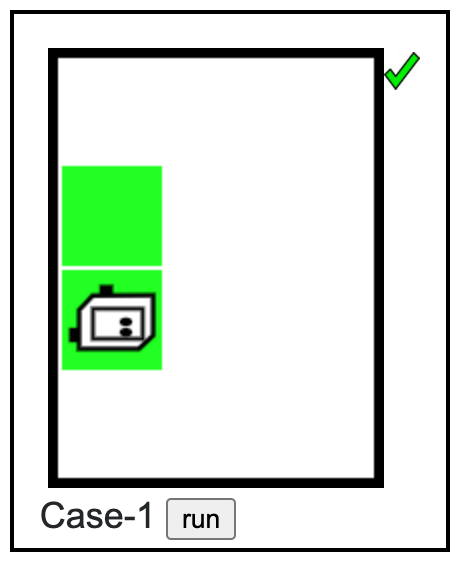
- Bit is a nice little robot, but it doesn't know much!
- With functions, though, it can do a whole lot more.
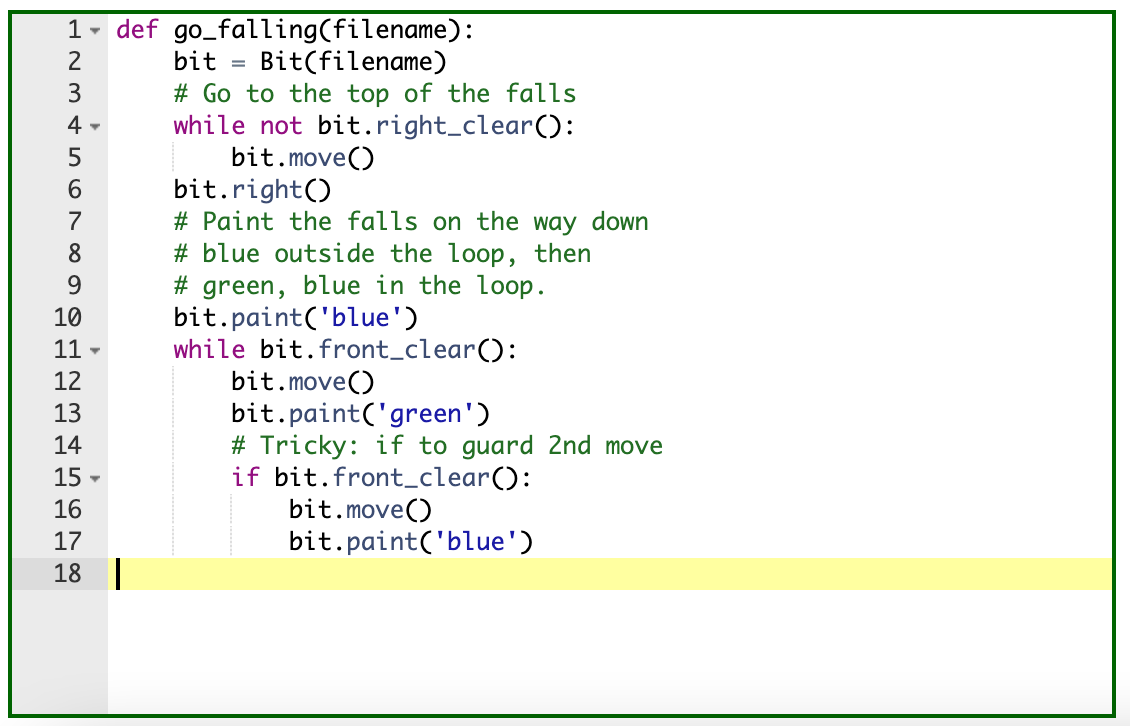
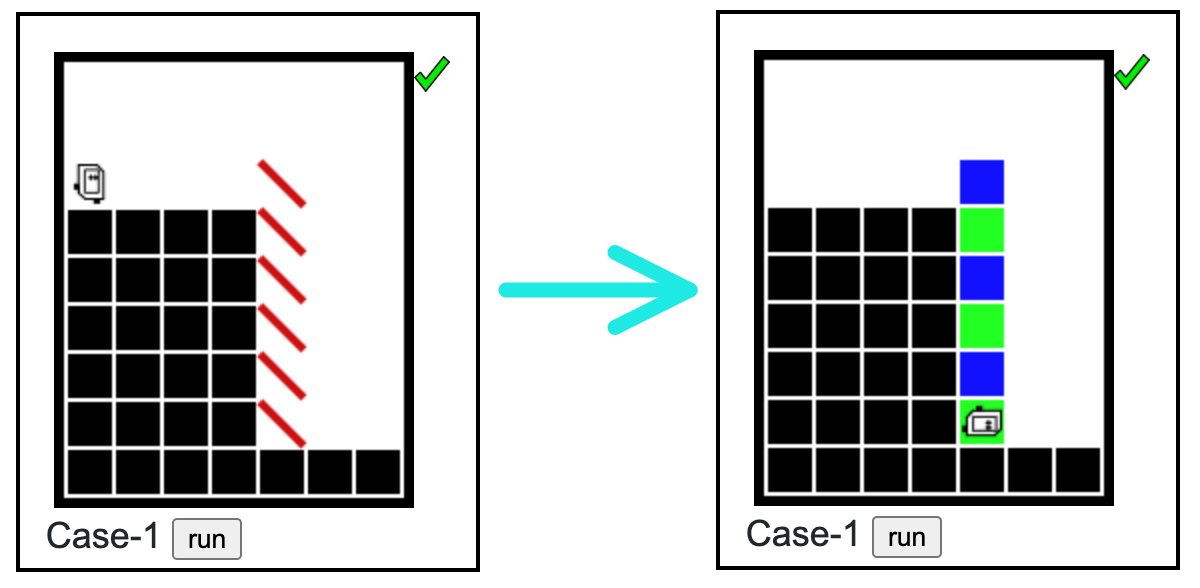
Slide 4
Your first non-Bit assignment: Images!

Slide 5
Assignment 3: Sand!

Slide 6
Assignment 4: Crypto!
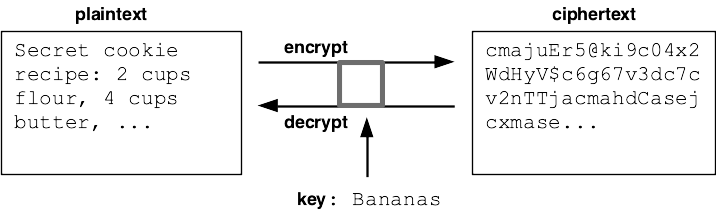
Slide 7
Assignment 5: Drawing!
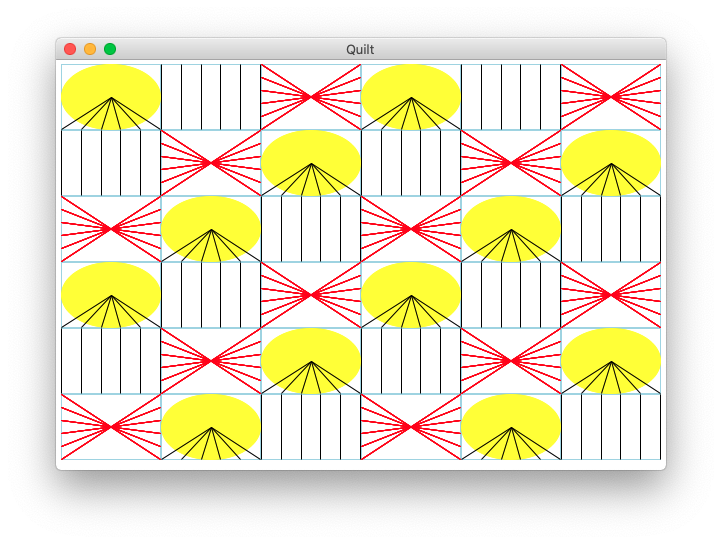
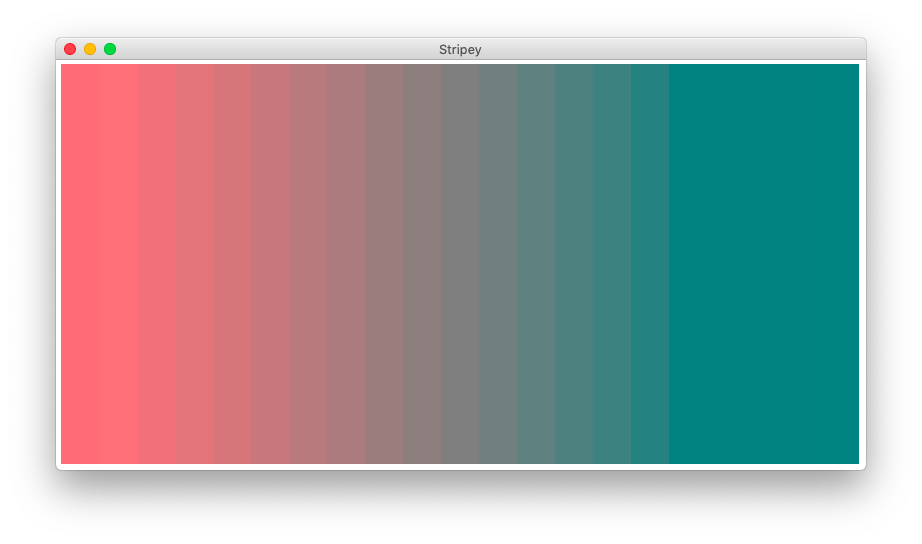
Slide 8
Assignment 6: Bias Bars
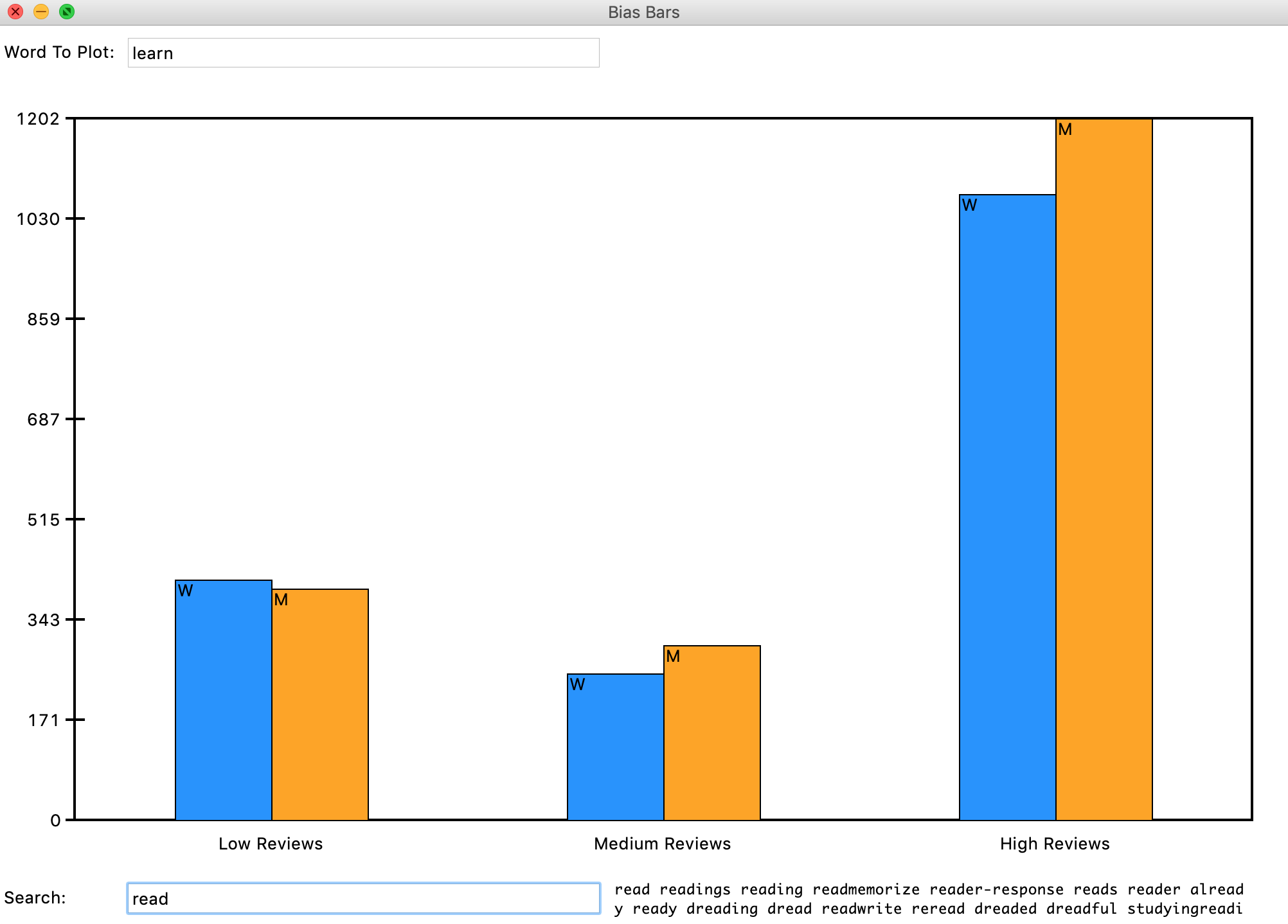
Slide 9
Where are you going?

CS106A is just the beginning!
- You can take many other official courses
- CS106B (or equivalent) – this is a traditional "data structures" class where you will learn about many different data structures, and how to build them from more rudimentary parts.
- Data Structures courses (like CS106B) teach you more programming, but they also teach you about efficiency. We never really cared if your programs were particularly efficient in CS106A, but if they aren't efficient in CS106B, your programs may never finish!
- For example, does it matter if we remove elements from the front or the back of a list?
- It depends on what you care about – we often care about how long our programs take to run. So, let's check this question in Python. Take a look at this function:
def remove_from_list(big_list, front): if front: for i in range(len(big_list)): big_list.pop(0) # pop from the front else: for i in range(len(big_list)): big_list.pop() # pop from the back - We either remove from the front, or from the back, depending on the argument.
- In Python, we can use the timeit library to time how long a function takes to run. This function times our function from the previous slide for larger and larger numbers, so we can create a graph:
import timeit def multiple_tests(): print('num_elements,pop_front(s),pop_back(s)') num_elements = 100 while num_elements < 1000000: big_list = [x for x in range(num_elements)] runtime_front = timeit.timeit(lambda: remove_from_list(big_list, True), number=1) big_list = [x for x in range(num_elements)] runtime_back = timeit.timeit(lambda: remove_from_list(big_list, False), number=1) print(f"{num_elements},{runtime_front},{runtime_back}") num_elements *= 2 - Here is the output, when we run the test:
num_elements,pop_front(s),pop_back(s) 100,1.2403999999993642e-05,7.804999999999618e-06 200,1.997599999999794e-05,1.2365000000000292e-05 400,4.2077000000001474e-05,2.5162000000002183e-05 800,9.651799999999683e-05,4.8698000000006736e-05 1600,0.00023973700000000375,9.68699999999989e-05 3200,0.0006860179999999966,0.0002778829999999996 6400,0.0026121519999999995,0.00036841399999999747 12800,0.009626186000000002,0.0006882139999999995 25600,0.043316131,0.001345416000000002 51200,0.189158414,0.0026960799999999896 102400,0.8873830819999999,0.005571295000000198 204800,3.6363927990000002,0.01142525800000005 409600,15.318506804,0.02394107599999984 819200,75.538091239,0.051048672999996825 -
Let's graph this in Excel
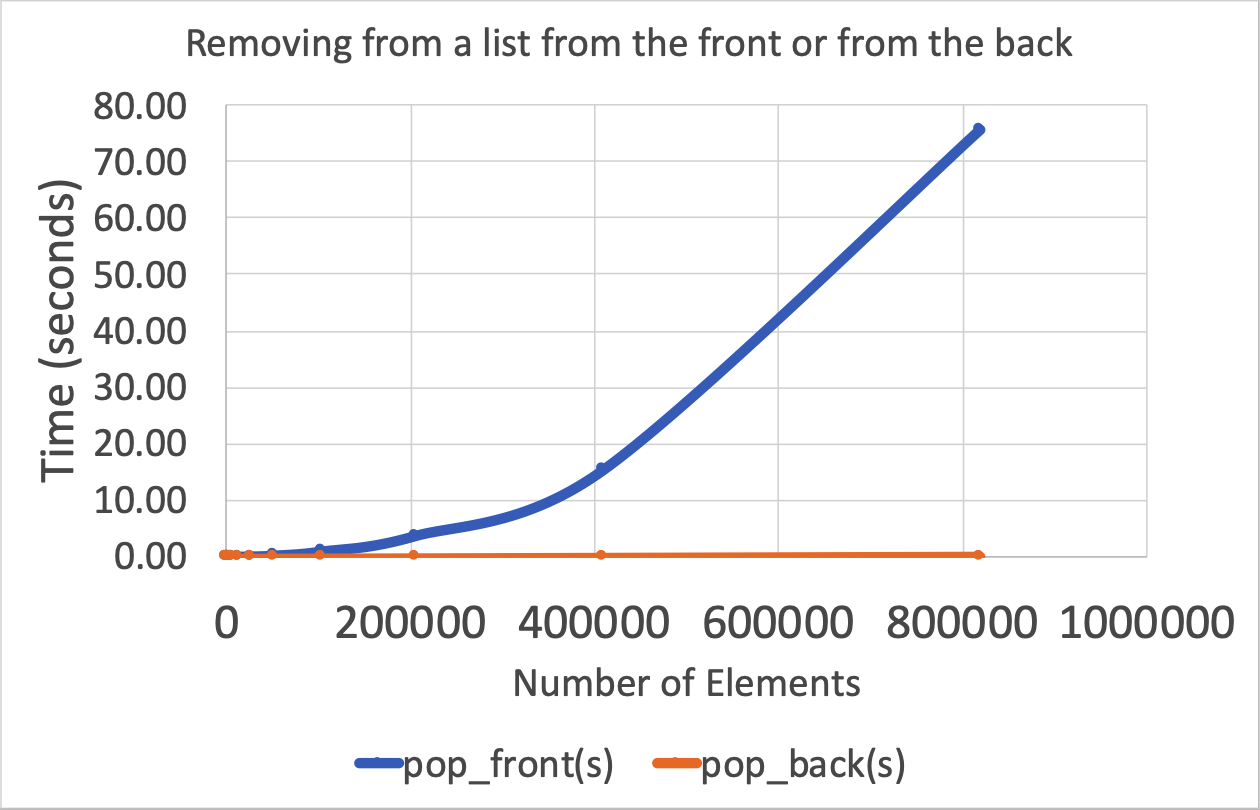
- If you remove from the front, the time is much slower! Why? Every time you remove from the front of a list, Python has to move all the other elements backwards! When you remove from the back of a list, no movement is necessary.
- It depends on what you care about – we often care about how long our programs take to run. So, let's check this question in Python. Take a look at this function:
Slide 10
What else does CS106B teach you?
- More data structures: sets, stacks, queues, priority queues, heaps, linked lists, trees, graphs, and others (and you learn more about lists (arrays, or vectors) and dictionaries (maps))
- Recursion: when a function calls itself. Example:
def count_down(n): print(n) if n == 0: return else: count_down(n - 1) def main(): count_down(10) if __name__ == "__main__": main()Output:
10 9 8 7 6 5 4 3 2 1 0 - Sorting and Searching (i.e., how to do both algorithmically)
- Low-level memory management, using pointers
- Asymptotic Analysis, otherwise known as "Big Oh" notation – this is used to analyze the data we saw in the list timing example earlier.
CS106B is more challenging than CS106A, but of course you already know more! What is more challenging about it?
- At Stanford, it is in a different language (C++) instead of Python. C++ is a different language, which you will have to learn (but you can do it!)
- The assignments are more involved, and expect a better ability to program
- The concepts are generally more advanced.
Slide 11
How can you prepare for CS106B?
- You are prepared for CS106B! CS106A is a great preparation for CS106B!
- However, if you do want to start learning something now, I would suggest taking a look at a C++ tutorial (e.g., here), and learning a bit about C++. Here is an example Python program, and then the same program in C++:
# python def main(): for i in range(5): print(f"Python {i}") if __name__ == "__main__": main()// C++ #include<iostream> using namespace std; int main() { for (int i = 0; i < 5; i++) { cout << "C++ " << i << endl; } return 0; }Output:
Python 0 C++ 0 Python 1 C++ 1 Python 2 C++ 2 Python 3 C++ 3 Python 4 C++ 4
Slide 12
Here is another C++ program:
// Assumes we are using the Stanford Library
#include<iostream>
#include<string>
#include "vector.h" // Stanford vector, similar to a list in Python
#include "simpio.h"
using namespace std;
int main() {
// create a vector
Vector<string> vec;
while (true) {
string s = getLine("Please enter a name (blank line to end): ");
if (s == "") {
break;
}
vec.add(s);
}
cout << "You entered:" << endl;
for (string s : vec) {
cout << s << endl;
}
return 0;
}
- C++ does things differently, but the overall feel should still be familiar
- Here is the equivalent program in Python:
def main():
my_list = []
while True:
s = input("Please enter a name (blank line to end): ")
if s == '':
break
my_list.append(s)
print("You entered:")
for s in my_list:
print(s)
if __name__ == "__main__":
main()
- Python programs tend to be shorter than C++ programs. But, there are some similarities:
- There are while loops and for loops in both.
- Lists and Vectors are similar
- Both have break statements
- Both use dot notation
- Some things are different in C++
- All variables must be declared before they are used
- The for loop has a different structure
- You can only have a single type inside of a collection (e.g., ints, or strings)
- Indentation is not required, though it is good style. Blocks are differentiated by curly braces, {}, instead of indentation.
- if statements and while statements require the boolean value to be inside of parentheses, e.g., if (x == 4) {
- There is no list or string slicing. :(
- In the end: C++ is a new language and will take some time to learn, but it is a powerful and fast language, and a good one to have in your programming toolbox.
Slide 13
You don't have to take other official courses to learn more computer science!
- Things to learn on your own:
- A new programming language. Good candidates:
- Javascript: the de facto standard on the World Wide Web
- Haskell – a great functional programming language. Functional programming is very different than procedural programming (which we have been learning), and it is eye-opening to code in a functional language. The best online resource: Learn You a Haskell for Great Good
- Swift – if you want to program for a Mac or iPhone
- Java – if you want o learn to program an Android phone (also, Kotlin, a newer language for Android phones)
- C++ – already discussed
- C – a great low-level language for embedded systems, and what C++ is based on
- iOS / Android Programming: learn to program your phone!</p>
- Best iOS resource: https://www.raywenderlich.com
- Good tutorials link: http://equallysimple.com/best-android-development-video-tutorials/
- Want to code for all phones (and the web, and the desktop?) Check out React Native: https://facebook.github.io/react-native/
- Hardware: Raspberry Pi, Arduino, FPGA: Hardware is awesome!
Slide 14
It is a great time to be in computer science!
- Virtually everything you do in the world today has some level of computing to support it.
- Even if you never program another line of code in your life, you have learned a ton of problem solving skills, and you also know enough about computing to understand it better than you did before (and to appreciate how challenging programming is!)
- If you do end up in a computing field, you will almost certainly be very employable for the rest of your life.
- If you think back on how much you knew about programming when you started this course, and how much you know now, you deserve a huge congratulations – you've learned so much this quarter, and you still have a lot of great learning ahead of you. CONGRATULATIONS!