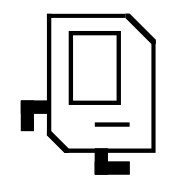Software
We will be using a special version of the Eclipse development environment, modified specifically for use in this class. You must download the version of Eclipse distributed this quarter
There are PC and Macintosh versions of the software. Installation instructions are available in the Downloading Eclipse handout. Additionally, you will need the Java Runtime Environment (JRE) installed on your computer. Links to the software are below:
Mac Users:
Stanford Eclipse for MacYour Mac should come with Java. However, run the “Software Update” utility (in the Apple menu) to make sure you have the most recent version.
Video: Install Eclipse on a Mac for CS106A
Windows Users:
Java 1.6 JRE installer for the PC
If you're having trouble running eclipse, try using 7zip to unzip it instead of the built-in windows unzipping. You can get 7zip here