The Windows file is an executable installation file. Double click on the icon
to start the installation. You will be guided through the installation. Run the program
by double clicking on the structure icon.
Mac OS X
The Mac OS X file is a application package file. Download the file, double click on the Structure.dmg file. This will open up a new Disk Image called 'Structure'. Drage the Structure application to the 'Applications' shortcut to install into your Applications Folder. If you want to install into a different directory you can drag/copy the 'Structure' application to any folder on your hard drive. To run Structure, double click on the Structure application.
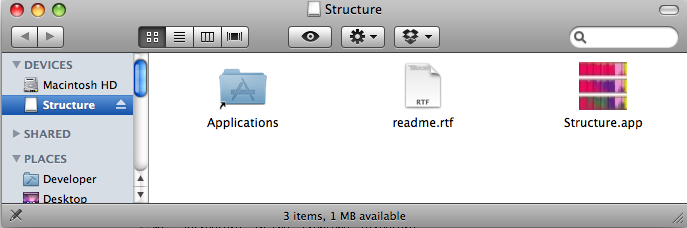
Unix/Linux
- On a Linux or Solaris system, put the downloaded file into a suitable directory. Open up a terminal window and move to the appropriate directory using the unix command 'cd'.
- Next, unzip the file ( 'tar xzvf filename.tar.gz'), where filename is the name of the downloaded file.
- Move into the 'frontend' directory ('cd frontend'). Type './install'.
Note: If you do not have administrative privilages you can install structure into the current folder with './install .' - You can run structure by typing './structure' in the 'frontend' directory.
- In order to install the frontend you will need the Java Runtime Environment (JRE Version >1.6.0). This can be downloaded for free from http://www.java.com/downloads/
- If you have trouble installing or running the program, try installing and running from root (i.e., type 'sudo ./install' and 'sudo ./structure'). You will need to use the root password.
Package without front end
The downloaded files are compressed in zip files; uncompress them using "unzip [filename]" on Unix/Linux/Mac OS X system or using winzip on windows. The zip files contain an executable and parameter files, as well as a sample data file "testdata1". The program is set up to run on these data immediately (just type "./structure" to start the program).