iTunes XML and Ajax Demo
- First Javascript determines which browser the user is using and looks for a valid XML Content-type based on the browser. Then it loads the URL of an XML file from the selected choice.
- It then checks the readystate and lets you know if there's a problem loading the file.
- Once the category is selected, it then loads the Topics into the second 'Topics' drop down list.
- When a Topic is selected, the Javascript loads the XML data, including Namespaces (based on browser version determined above). It adds items to the Topics list based on the new XML file retrieved.
- Then, once a Topic is selected, it loads the detail from that selection including HTML content that has been included in the XML file using [CDATA].
- When the music data and image are clicked, iTunes launches which allows the user to play the music files.