Where am I?
You are trapped in a labyrinth, and your only hope of escape is to cast the magic spell that will free you from its walls. To do so, you will need to explore the labyrinth to find three magical items:
- The Spellbook (📕), which contains the script for the escape spell.
- The Potion (🧪), containing the arcane compounds that power the spell.
- The Wand (⚡️), which concentrates your focus to make the spell work. (or is it actually Nick Parlante's legendary wand of dereferencing?)
Once you have all three items, you can cast the spell to escape to safety.
A pointer labyrinth
This is, of course, no ordinary labyrinth. It’s a pointer labyrinth. It is a linked arrangement of locations defined by instances of the MazeCell struct. This struct is defined in the labyrinth.h file, and reproduced below:
struct MazeCell {
string contents; /* Value is either "", "Spellbook", "Potion", or "Wand" */
MazeCell* north; /* The cell to the north, or nullptr if no cell to the north. */
MazeCell* south; /* The cell to the north, or nullptr if no cell to the south. */
MazeCell* east; /* The cell to the north, or nullptr if no cell to the east. */
MazeCell* west; /* The cell to the north, or nullptr if no cell to the west. */
};
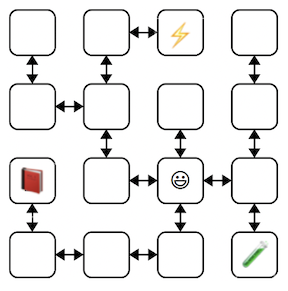 This diagram shows an example 4 × 4 labyrinth. The starting
location is marked with a smiley face and the location of the three items with
similarly cute emojis. The
This diagram shows an example 4 × 4 labyrinth. The starting
location is marked with a smiley face and the location of the three items with
similarly cute emojis. The MazeCell containing the smiley face has
north, south, east, and west pointers pointing to the MazeCell located one step in each of those directions. The MazeCell containing the book has north,
east, and west pointers set to nullptr, and only its south pointer
would point to another MazeCell (specifically, to the cell in the bottom-left
corner).
Each MazeCell has a field named contents that indicates the
item at that location. If the cell contains no item, then its contents field will hold the empty string. A cell that holds the Spellbook, Potion, or Wand item would contain the string "Spellbook", "Potion", or "Wand", respectively.
Once dropped into this labyrinth at the starting location, you can roam around to find the items you need to cast the escape spell. There are many paths you can take; here are two of them:
ESNWWNNEWSSESWWNSWWNSEENWNNEWSSEES
Each path is represented as a sequence of letters (N for north, W
for west, etc.) that, when followed from left to right, trace out the
steps. For example, assuming that we start from the smiley-face in the diagram, the first sequence steps east, then south (getting to the cell with the Potion), then north, then west, etc.
Trace the two paths above through the example labyrinth and confirm that you understand how each is a legal path that gathers all three needed items. Then, answer the following question:
Q5. What is a different legal path through the example labyrinth that gathers all three needed items?
Confirming a path to freedom
Your first task is to write a function that, given a starting cell and
a path, checks whether that path is legal and picks up all needed items.
In the file labyrinth.cpp, implement the function
bool isPathToFreedom(MazeCell* start, string path, Set<string> needed)
This function takes as input a pointer to a MazeCell representing the entry point into the labyrinth, a string made purely from the characters 'N', 'S', 'E', and 'W' representing a path through the maze, and a Set of necessary items to collect, expressed as strings. If the path traces a valid sequence of steps through the labyrinth that gathers all of the necessary items, the function returns true. Otherwise, the function should return false.
A path is considered to successfuly escape the labyrinth if:
- The path is legal. Each step is a valid direction to travel from the current cell.
- Each item of the necessary items set is picked up by visiting a cell that contains that item. The order in which items are picked up is irrelevant. After picking up all items, any remaining steps in the path are ignored.
Function Specifications
Your function should be implemented subject to the following constraints:
- You can assume that the provided
startpointer is notnullptr. - However, if any step of the path attempts to walk through a link that doesn't exist (pointer from the current cell is
nullptr), such as trying to moveEastfrom the cell containing the wand in the above example, the function should stop and return false. In particular, your function should not crash if the path tries to traverse a link that does not exist. - If the input path contains an invalid character (any character other than
'N','S','E', or'W'), use theerror()function to report an error. - You should solve this task iteratively, not recursively.
- Your code should work for any starting location in any possible labyrinth, not just the one diagrammed above.
- Your code should work for any Set
needed; the necessary items may not always include all three of the magical items. - It is valid for a path to visit the same cell more than once.
- There may be more than one cell that contains a needed item. A valid path can visit any one of those cells to pick up the item.
- You should not allocate any new
MazeCellobjects. You can declare variables of typeMazeCell *(pointers to existingMazeCellobjects), but you should not use thenewkeyword anywhere in your code.
Testing
Testing for this portion of the assignment will look a little bit different than usual. Make note of the following details:
- There are several provided test cases for
isPathToFreedom. You should review those test cases to understand what they test and how. - Each test case generates a labyrinth from our custom string representation and then calls your
isPathToFreedomon various valid and invalid paths. - Constructing these test cases is a bit tricky given all the setup needed. Rather than have you get mired in the details, we have supplied a comprehensive suite of provided tests that is sufficient to exercise your
isPathToFreedom. - This means that if you pass all the provided tests, you have a bug-free implementation. You are welcome to add student tests of your own, but it is not expected that you do so.
Escaping from your personal labyrinth
Your next task is to escape from a labyrinth that’s specifically constructed for you. The starter code provides a function that builds you a personalized labyrinth. By “personalized” we mean that “no one else in the course is going to have the exact same labyrinth as you.” Your job is to figure out a path through your labyrinth that picks up all the three items, allowing you to escape.
At the top of labyrinth.cpp are two constants marked with a "TODO" message. The first one, kYourName, is a spot for your name. Edit this constant so that it contains your name. The second constant kPathOutOfNormalMaze needs to be assigned to a path that escapes your labyrinth. Your job will be to find that escape path.
The last provided test cases tests the escape from your personal labyrinth. This test case generates the custom labyrinth for the kYourName constant and confirms that your kPathOutOfNormalMaze is a valid path to escape it. It is your job to come up with that path.
Debugging linked structures
To find that path, you will use your old friend the debugger! Set a breakpoint on the test case for your personal labyrinth escape. Run the program under the debugger. When stopped at the breakpoint, look to the Variables pane to see the state of the local variables. The variable startLocation is a pointer to the MazeCell where we’ve dropped you into the labyrinth. Clicking the dropdown triangle in the debugger window will let you view the contents field of startLocation (it’ll be empty), as well as the four pointers leading
out of the cell.
Depending on your labyrinth, you may find yourself in a location where you
can move in all four cardinal directions, or you may find that you can
only move in some of them. The pointers in directions you can’t go are
all equal to nullptr, which will show up as 0x0 in the debugger
window. The pointers that indicate directions you can go will all have
dropdown arrows near them. Clicking one of these arrows will show you that
the neighbor cell. You can navigate further by choosing one of its dropdown arrows, or you could back up to the starting cell and explore in other
directions. It’s really up to you!
Draw a lot of pictures. Grab a sheet of paper and map out your labyrinth you’re in. There’s no guarantee where you start – you
could be in the upper-left corner, dead center, etc. The items are
scattered randomly, and you’ll need to seek them out. Once you’ve mapped
it out, work out the steps in your escape path and assign those steps as string to the constant
kPathOutOfNormalMaze, then see if you pass the escape test. If so,
fantastic! You’ve escaped! If not, you have lots of options. You could
step through your isPathToFreedom function to see if one of the
letters you entered isn’t what you intended and accidentally tries to
move in an illegal direction. Or perhaps the issue is that you mis-drew
the map of your personal labyrinth and you’ve ended up somewhere without all the items. You could
alternatively set the breakpoint at the test case again and walk through
things a second time, seeing whether the diagram of the labyrinth you drew
was incorrect.
To summarize, here’s what you need to do:
- Edit the constant
kYourNameto a string containing your full name. Don’t skip this step! If you forget to do this, you’ll be solving the wrong maze. Once you have setkYourName, do not change it, as this would cause a different maze to be generated than the one you have already solved. - Set a breakpoint at the escape test case and run under the debugger.
- Use the debugger to explore the labyrinth links and draw out the labyrinth on a sheet of paper and find where the items are.
- Find a path that picks up all three items and edit the constant
kPathOutOfNormalMazewith that path. Re-run the test case without the debugger to confirm your path is a valid escape.
Advice
- Unlike the perfect mazes we explored in Assignment 2, a labyrinth can have loops or multiple distinct paths between different cells. Keep this in mind as you’re exploring or you might find yourself going in circles!
- You don’t necessarily need to map out the whole labyrinth. You only need to explore enough of it to find the three items and form a path that picks all of them up.
- In the labyrinth diagrammed above, any link that leads northward from cell A to B has a corresponding reverse south link from B back to the A (and the same for east/west links). This may not always be the case for all labyrinth configurations. It is possible for a labyrinth to have one-way links.
Concluding thoughts
At this point, you have a good command of how to use the debugger to examine linked structures. You know how to recognize a null pointer, how to manually follow links between objects, and how to reconstruct the shape of a linked data structure. We hope you find these skills useful as you continue to write code that works on linked lists and other linked structures!
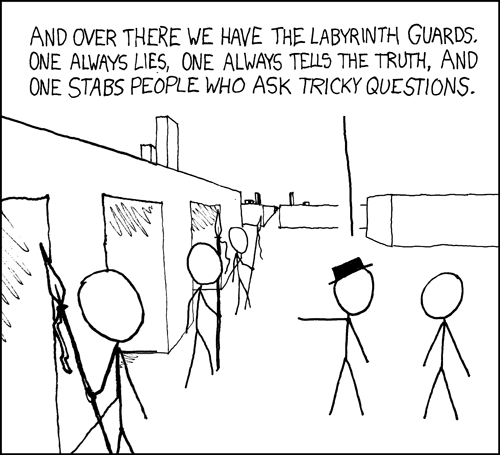
From the wacky imagination of xkcd.