Lecture 6: The Set and Map Classes
CS 106B: Programming Abstractions
Autumn 2020, Stanford University Computer Science Department
Lecturers: Chris Gregg and Julie Zelenski
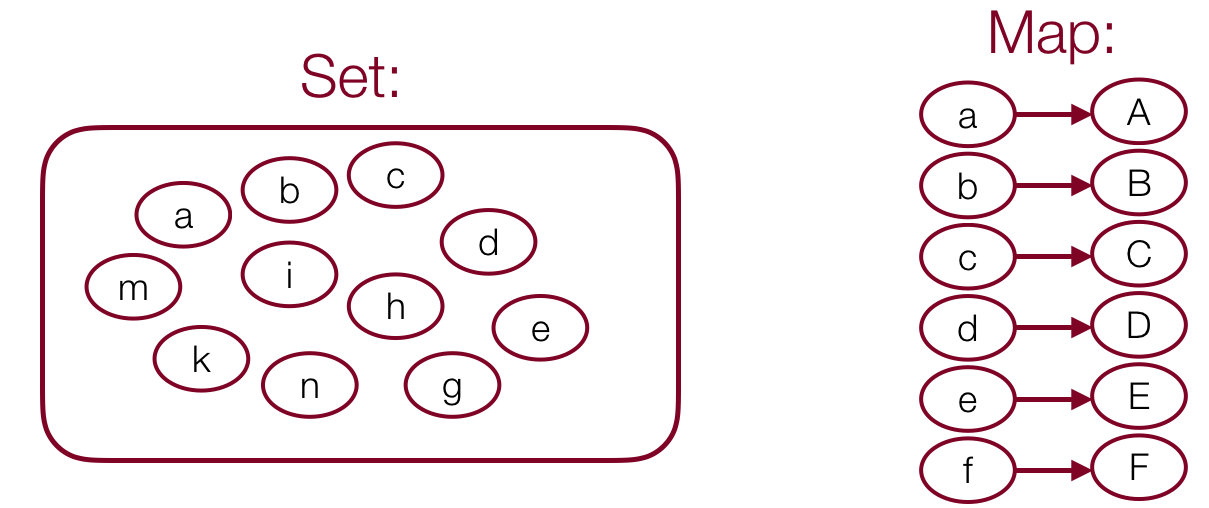
Slide 2
Announcements
- Assignment 1 is due tonight, end-of-day PDT. Assignment 2 coming soon!
- The recorded section video for this week has been posted on Canvas for anyone that wants extra review on the last week and a half of lecture content.
Slide 3
Sets and Maps
- Today we are going to discuss two new collections: sets and maps.
- A set is a collection of elements with no duplicates:
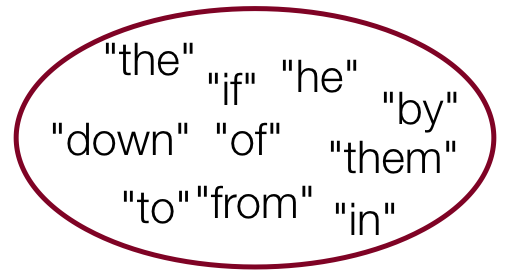
- A map is a collection of key / value pairs, and the key is useed to find the value. In python, we call this collection a
dict.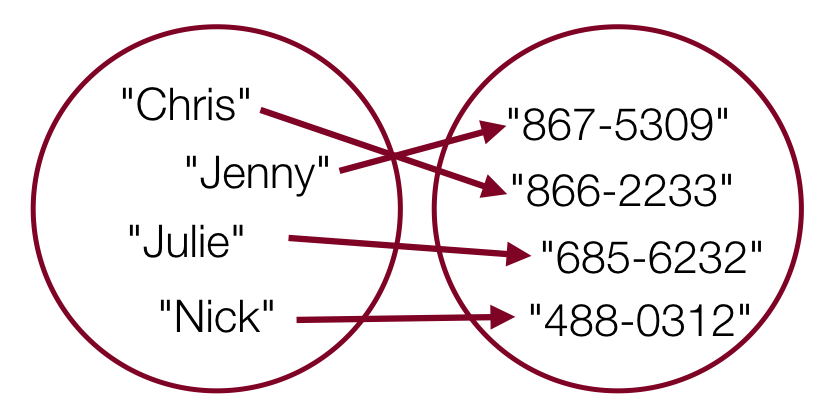
Slide 4
Sets
- A set is a collection of elements with no duplicates. Sets have (at least) the following operations (and they are fast):
add(value): adds a value to a set, and ignores if the set already contains the valuecontains(value): returnstrueif the set contains the value,falseotherwise.remove(value): removes the value from the set. Does nothing if the value is not in the set.size(): returns the number of elements in the setisEmpty(): returnstrueif the set is empty,falseotherwise.- Sets have other useful functions, and you should check the Set documentation to see them.
- Sets do not have indexes!
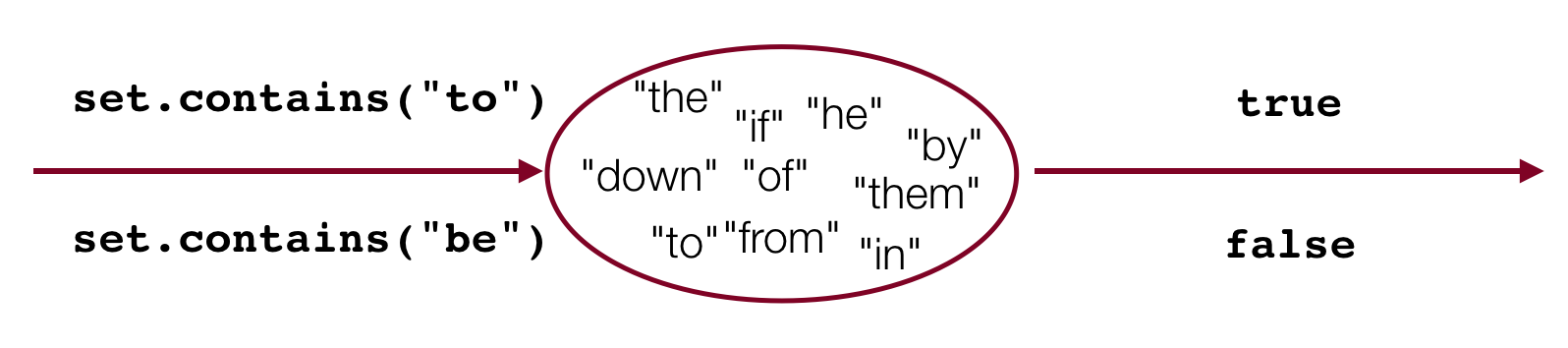
Slide 5
Sets: simple example
Set<string> friends;
friends.add("nick");
friends.add("chris");
friends.add("julie");
cout << boolalpha << friends.contains("voldemort") <<
<< noboolalpha << endl;
for(string person : friends) {
cout << person << endl;
}
Output:
false
chris
julie
nick
- Notice – the output from the for loop is alphabetical! Sets keep their values sorted.
Slide 6
Looping over a Set
for(type currElem : set) {
// process elements one at a time
}
- You can't use an index-based
forloop, becuase Sets do not have indexes!for(int i=0; i < set.size(); i++) { // does not work, no index! cout << set[i]; }
Slide 7
Types of Sets
- There are actually two types of sets in the Stanford library:
Set- Iteration over the elements is in sorted order
- Really fast access times! O(log n) per retrieval – we will learn about this next week!
- Sets are implemented using a "binary search tree"
HashSet- Iteration over the elements is not in a useful order (it is jumbled)
- Really, ridiculously fast!
- O(1) per retrieval (again, we will learn what this means next time!)
Slide 8
Set Operands
- Sets can be compared, combined, etc.
s1 == s2
trueif the sets contain exactly the same elementss1 != s2
trueif the sets don't contain the exact same elementss1 + s2
returns the union ofs1ands2(i.e., all elements in both)s1 * s2
returns the intersection ofs1ands2(i.e., only the elements in both sets)s1 - s2
returns the difference ofs1ands2(the elements ins1but not ins2)
Slide 9
Counting Unique Words
- Let's write a program to count the unique words in a file

Slide 10
Maps
- A map is a collection of pairs (k, v), sometimes called key/value pairs, where v can be found quickly if you know k.
- Other terms you may hear for a map are dictionary or associative array.
- A map is a generalization of an array, where the "indexes" don't need to be integers:
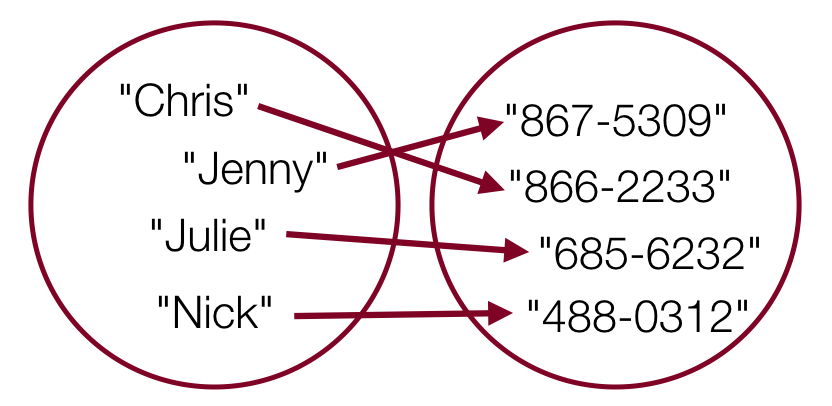
Slide 11
Using Maps
- A map allows you to get from one half of a pair to the other.
- E.g., to store an association from
"Jenny"to"867-5309":// key value m["Jenny"] = "867-5309"; // or: m.put("Jenny", "867-5309"); - To get Jenny's number:
string ph = m["Jenny"] // or string ph = m.get("Jenny") cout << ph << endl;Output:
867-5309
- E.g., to store an association from
Slide 12
Maps are Everywhere
- Wikipedia: the key is the title, the value is the article:
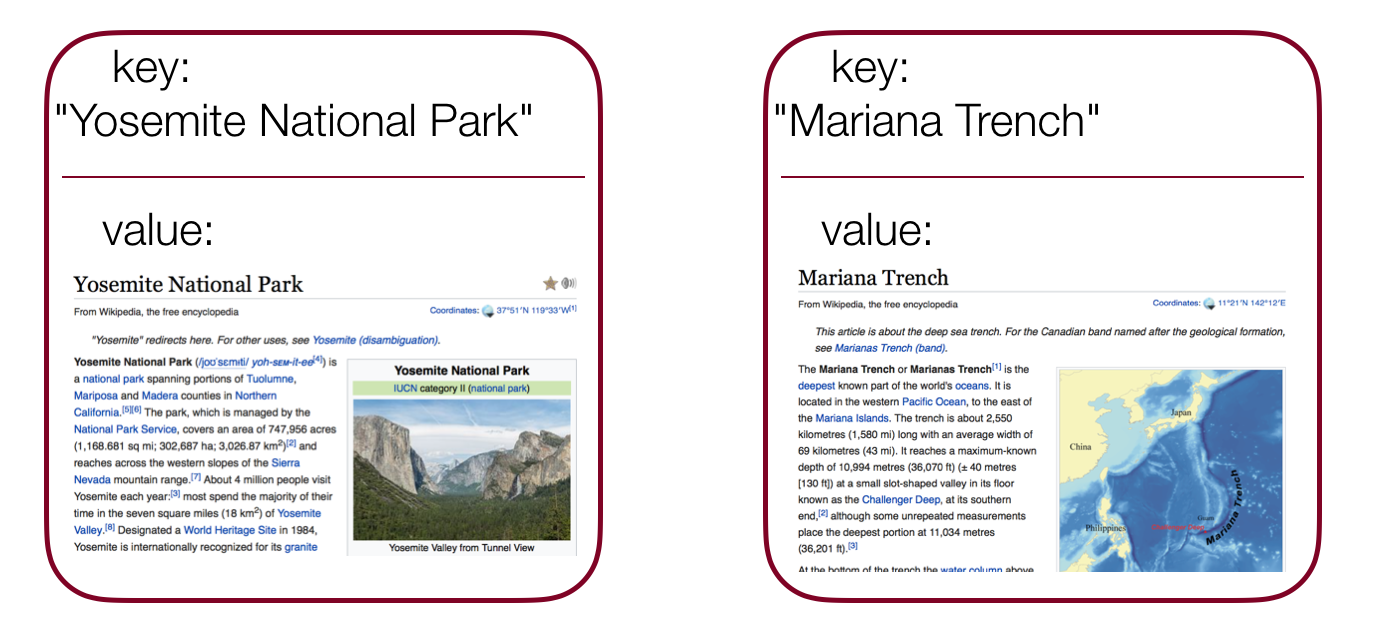
Slide 13
Creating Maps
- A Stanford
Maprequires two parameters: one for keys, one for values:// maps from string keys to integer values Map<string, int> votes; // maps from string keys to Vector<string> values Map<string, Vector<string>> friendMap;
Slide 14
Map Functions
- The following functions are part of the
Mapclass:m.clear(): removes all key/value pairs from the mapm.containsKey(key): returnstrueif the map contains a value for the given keym[key]m.get(key): returns the value mapped to the given key;m[key]only: ifkeyis not in the map, adds it with the default value (e.g.,0or"");m.get(key)only: ifkeyis not in the map, returns the default value for the value type, but does not add it to the map.m.isEmpty(): returnstrueif the map contains no key/value pairs (size 0)m.keys(): returns aVectorcopy of all keys in the mapm[key] = valuem.put(key, value): adds a mapping from the given key to the given value; if the key already exists, replaces its value with the given onem.remove(key): removes any existing mapping for the given key (ignored if the key doesn't exist in the map)m.size(): returns the number of key/value pairs in the mapm.toString(): returns a string such as "{a:90, d:60, c:70}"m.values(): returns aVectorcopy of all the values in the map
Slide 15
Map Example
Map<string, string> wiki;
// adds name / text pair to dataset
wiki.put("Neopalpa donaldtrumpi", articleHTML);
// returns corresponding articleHTML
cout << wiki.get("Yosemite National Park");
// removes the article
wiki.remove("Britain in the E.U.");

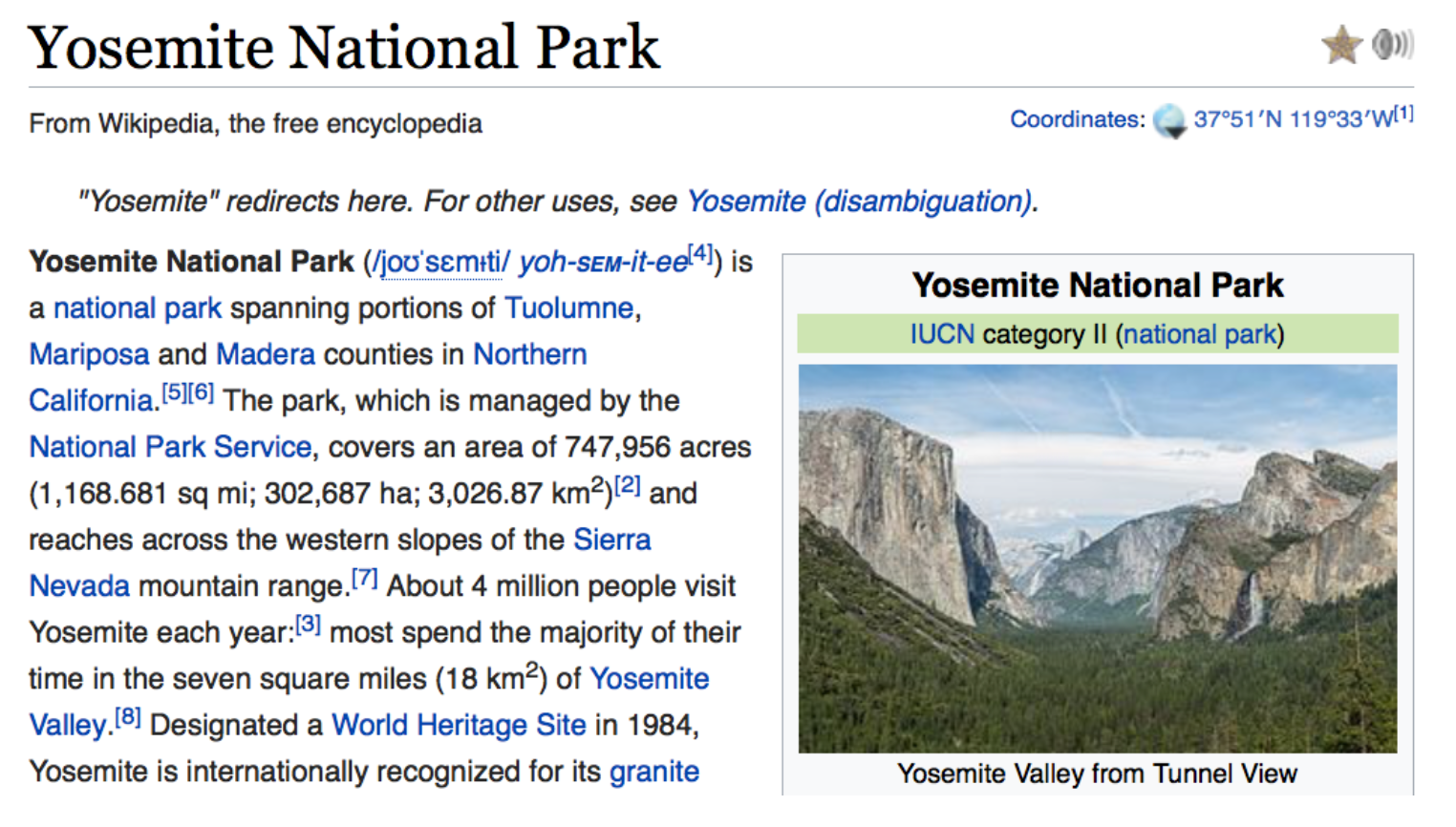
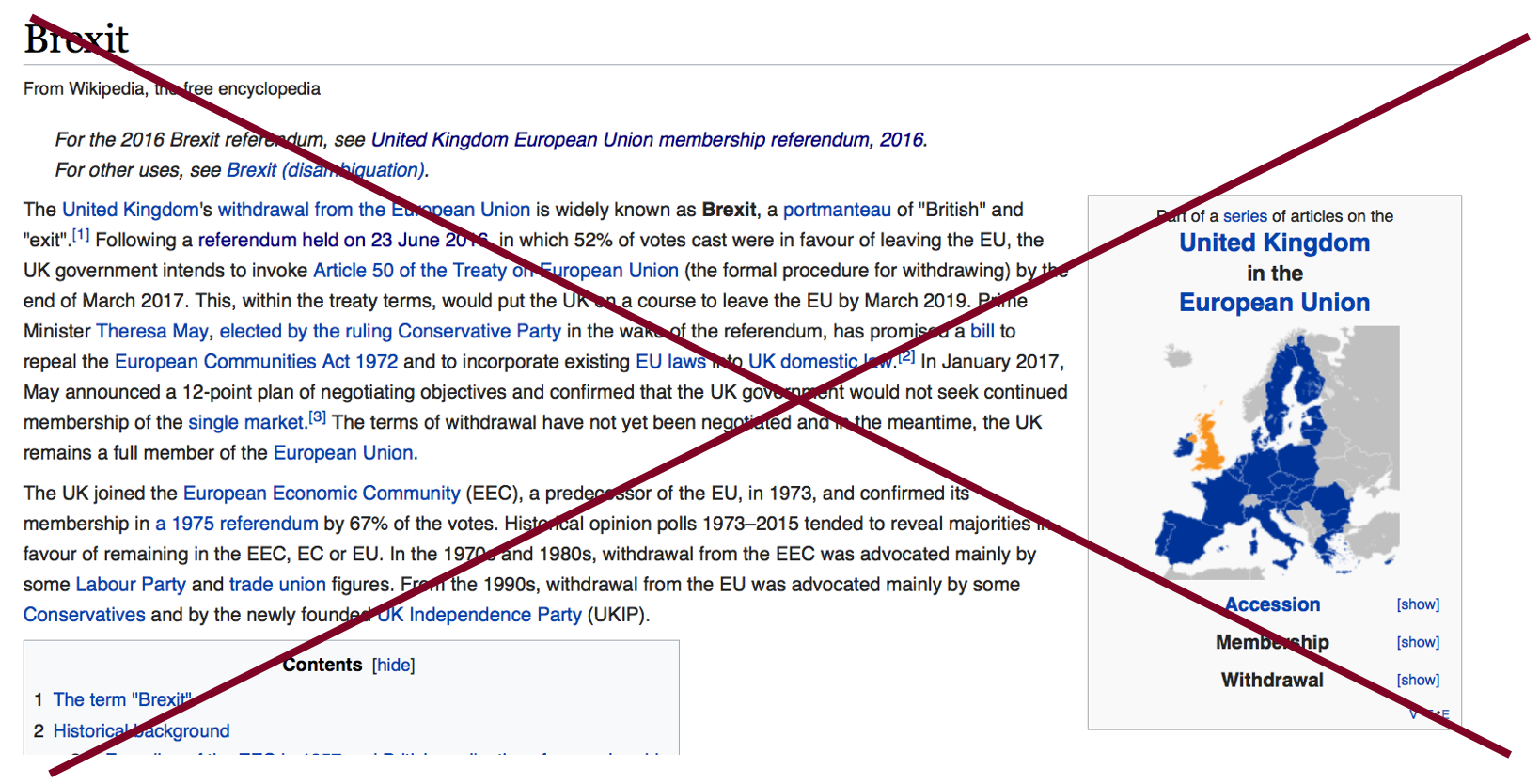
Slide 16
Types of Maps
- There are actually two types of maps in the Stanford library:
Map- Iteration over the elements is in sorted order
- Really fast access times! O(log n) per retrieval – we will learn about this next week!
- Maps are implemented using a "binary search tree"
HashMap- Iteration over the elements is not in a useful order (it is jumbled)
- Really, ridiculously fast!
- O(1) per retrieval (again, we will learn what this means next time!)
Slide 17
Map Example: Tallying Votes
// tally votes:
// (M)ilk, (S)tokes, (R)ogers
string allVotes = "MMMRMSSMSSMMMMMRRMMMMRRRMMM";
Map<char, int> voteTally;
for (char v : allVotes) {
voteTally[v]++;
}
// loop over the map
for (char initial : voteTally) {
int numVotes = voteTally[initial];
cout << initial << ": " << numVotes << " votes" << endl;
}
- Why does
voteTally[v]++;work? It turns out that when you access a Map's value, you get back a reference! Therefore, updating it here allows it to update inside the map. Cool! - It is equivalent to the following:
int& currentTotal = voteTally[v]; currentTotal++; // update inside the map - Notice how we looped over the map – we only get the keys, and have to manually ask for each value from the key.
Slide 18
Tallying Words
- Let's write a program to tally how many of each word is in a file
