PyCharm Common Bugs/FAQs
Running into issues not on this page? Check Ed (under the PyCharm category) or make a new post if you're still stuck!
Can I use some other version of Python?
Our strong recommendation is to use Python 3.9 or later, which can be installed in parallel with other versions of Python. This is the only version of Python we'll be supporting in this class. You must use at least Python 3.6.
Can I use an editor that isn't PyCharm?
If there's another environment that you're more comfortable with, you may use it, but the course staff will only provide support for issues in PyCharm. You must not modify any configuration files provided in assignment starter code.
When I try to run my code, I'm getting an error saying
can't open file intro.py: No such file or directory! What does this mean?
This most often happens when you open the incorrect file or folder in PyCharm. In this case, make
sure to
open the pycharm_intro folder that directly contains intro.py,
rather than
intro.py itself or a folder containing pycharm_intro. On Windows computer,
you may
have a folder called pycharm_intro with another folder inside it called
pycharm_intro.
Make sure to open the inner folder.
To correct this error, open the 'File' menu and click 'Open'. Then, navigate to the correct
pycharm_intro folder and open it.
To verify that you are in the correct folder,
type ls (that's a lowercase 'L')
dir into your terminal (the same place
you type python3 intro.py < YOUR NAME HERE > ).
This will show you a list of all the files in that folder, and intro.py should
be in this list.
I'm getting the error 'Python was not found; run without arguments to install from the Microsoft Store, or disable this shortcut from Settings > Manage App Execution Aliases.'
Go into your computer settings (not PyCharm settings) and search for "Manage App Execution Aliases". Click on this, and then you should see a page with lot of switches for various applications. Scroll to the bottom, and turn off the switches for python.exe.
If you're still getting this error, try using "python" instead of "py" or "python3" when you enter your command into the terminal - if this works, you should use "python" in your terminal commands for the rest of the quarter.
I'm getting a 'No Python Interpreter configured for the project' message when I open a file! What should I do?
This is likely caused by an issue with how you set up the interpreter. To fix this, click 'Configure Python Interpreter', and set up the interpreter by following these steps until the 'Testing Pycharm' section.
I'm on an older Mac and PyCharm won't open!
You might be using a slightly older version of MacOS. Try installing this version of PyCharm instead.
I'm on a new Mac and PyCharm won't open!
If you are using a relatively new Mac, you may need to download a different version of the community
version of PyCharm. Un-install the version you have, and then when you redownload click the
downloads
dropdown and select "Apple
Silicon":
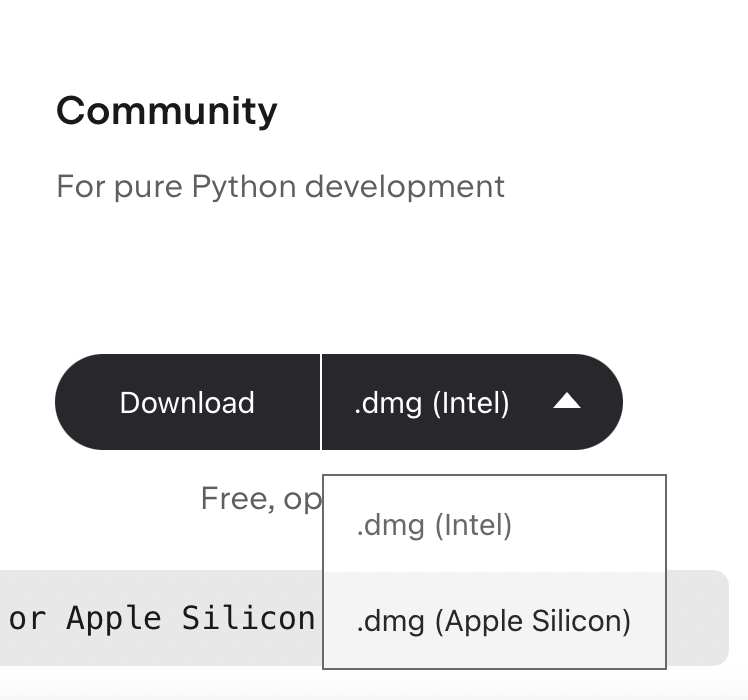
I'm geting an unexpected popup about Licenses!
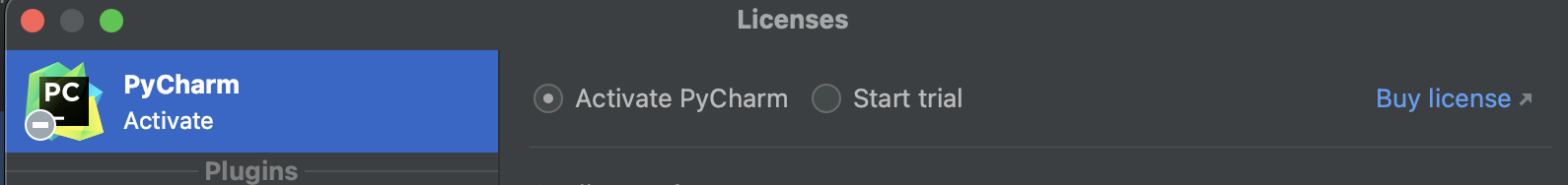
You might have downloaded the professional version of PyCharm, which is paid. Instead, select the community version on the PyCharm site and download that version.
I'm getting an error window saying "This installation contains JetBrains Runtime 11 which does not support Microsoft Windows 32-bit version"! What should I do?
Try installing this version of PyCharm instead.
I'm on a Mac and I'm getting a message saying The default interactive shell is now zsh.
To update your account to use zsh, please run `chsh -s /bin/zsh. What should I do?
That's just an innocuous message, don't worry about it!
The assignment instructions say to not double click the file to get started, but to menu command. How do I do that?
These instructions mean that in order to open the project,
go to PyCharm and then click the "open" button:
and then click on the folder you just unzipped (not the .py file inside the folder) and open that.
I get the following error when I try to run my code from the terminal DEPRECATION WARNING: The system version of Tk is deprecated and may be removed in a future release.
Please don't rely on it. Set TK_SILENCE_DEPRECATION=1 to suppress this warning. What should I do?
Do you have the most current version of Python?
Try:
1. Saving your code
2. Closing PyCharm and then updating python to the newest version
3. Reopening the project in PyCharm
4. Rerunning your code
How do I update to the most current version of Python?
First, close out of PyCharm completely.
You can use the Python download link from here
When you click this link, you will see a "Download the latest version for macOS" screen,
and then you click the Download button and follow the installer instructions.
In PyCharm, you'll want to change your interpreter to this newer version of Python using the
instructions in the PyCharm Download
Handout
Course FAQs will be updated as we receive questions.