Submitting Assignments
June 26th, 2019
This handout provides a little more background on submitting work. Remember that all assignments are submitted electronically through Eclipse and Paperless. Eclipse exports your entire assignment as a single zip file, and you must then submit this zip file online on Paperless, our submission portal. Whether an assignment is submitted on time is determined by the time we receive your electronic submission, which is timestamped in the submission process.
Submitting your assignments electronically
The Stanford version of Eclipse makes submission a relatively painless process. All you need to do is select the Submit Project entry under the Stanford Menu:

Once you select this option, Eclipse will bring up a dialog box asking you for additional information. Here are the steps you should follow to submit your project:
- Select the Eclipse project you would like to submit by clicking on it, then click the OK button.
- You should then select where you would like to save the zip file of your assignment. Then click the Save button. This will export your entire Eclipse project, including all code files, and any world, image, or other resource files that it may contain, to a single zip file.
- Once Eclipse saves the zipped project to your computer, it will tell you to upload this zip file to Paperless. Click OK to be automatically redirected to the Paperless website in your web browser.
- Once on Paperless, click CS106A.
- Click “Submit Assignment” in the top-right.
- Select which assignment you would like to submit from the dropdown. Once you do this, an area should appear where you may upload your assignment zip.
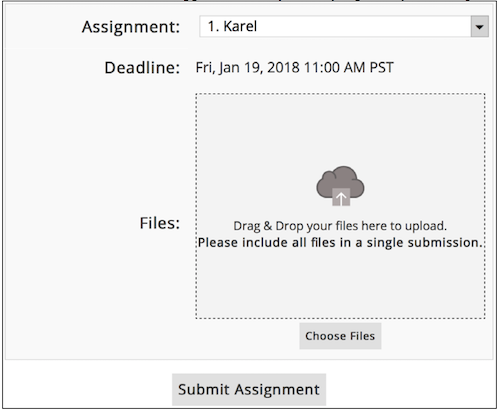
- Drag and drop your assignment zip into the area marked “Files”. Once you do this, it should be added to the list of files to upload. Then click “Submit Assignment”.
- Once your project is submitted, you will be taken back to the main page of the Paperless website.
- Confirm that your files were properly submitted. You can view your submission on the Paperless website, which is what your Section Leader will see when grading your submission, by clicking on the “Assignments” tab at the top.
In many cases—and particularly here in the case of Assignment #1—the project file will contain the source files for all the problems, so that a single submission is sufficient to deliver all the files. You may, however, make as many new submissions as you like by repeating the steps above. Your section leader will receive only the most recent submission.
The project you submit must contain all the files necessary to run
your program. These files will typically be .java files
containing programs. However, particularly if you are extending the
program (say, because you’ve added some extra features in search of a
+ or ++ score), you may also have some image files or audio clips that
are part of the submission as well.
Make a backup copy of your assignment
Although we work hard to keep track of all the assignments that come in, the fact that CS 106A has so many students and such a large staff means that assignments have sometimes not been received as expected. If your assignment goes missing, you will need to resubmit. To make resubmission possible, you are responsible for keeping a backup copy of your work.
As a side note, if you have a personal computer, it is always a good idea to have back-ups of the files on your hard drive. For example, you may want to back-up your files on an external hard drive, a zip/thumb drive, or use an on-line storage service such as Dropbox.